Getting Started with CSDL & other Librarian Resources
The IEEE Computer Society Digital Library (CSDL) is among the world’s leading collection of computing research. These resources are here to help institutions take full advantage of their subscription.
Introduction to the CSDL
CSDL is the best research tool for all of today’s hottest computing topics and features an unparalleled archive of invaluable research. With more than 850,000 top-quality articles and papers, the IEEE Computer Society Digital Library is the premier collection of computing periodicals and conference publications.
Researchers have come to depend on the CSDL for:
- Insights from world-renowned experts;
- Up-to-date technology and methodology analysis;
- Best practices and recommendations from industry;
- Mobile-friendly user interface;
- and immediate access to new content.
12 Magazines | 21 Journals | +9k Conference Proceedings | New Video Library
Consult with your sales representative or email us at csdl@computer.org to ensure you have access to the full library or add additional packages to your subscription.
This page contains information that will assist you in receiving On and Off-Campus access. Continue reading for helpful CSDL resources.
Setup
We understand every institution has different needs. To accommodate, we offer various options to set up and incorporate our library with your other resources.
Proxy Server | RSS Feeds | Online Public Access Catalogue (OPAC) | Knowledge Bases and Related Tools (KBART)
Please send us your logo to upload (maximum file size 100MB) so you can ensure your patrons know that the CSDL is provided by the Library! To add your logo, please send a JPG or PNG file to adraquez@computer.org.
Proxy Server Information
Configure your institution’s proxy server settings to easily access Computer Society Digital Library content.
Proxy servers should include the following domains to ensure proper access for users.
- https://www.computer.org
- https://csdl.computer.org
- https://doi.ieeecomputersociety.org
- https://search.computer.org
- https://opac.ieeecomputersociety.org
- https://publications.computer.org
- https://csdl-search-api.computer.org
CSDL can also be set up with your Proxy Server (EZproxy).
-
- Provide us with your IP addresses/ranges of all on-campus or direct locations.
Note: Institutions using both CSDL and Xplore, need the CSDL stanza placed before the Xplore stanza.
- Follow this link for instructions to configure your EZproxy server before continuing.
- Your EZproxy server must have an SSL certificate installed. Follow this link for instructions on how to accomplish this for EZproxy.
A Hosted EZproxy “Include File” is available for this resource. Hosted EZproxy customers will receive automatic updates with OCLC’s latest version of this stanza.
Note: Hosted EZproxy customers in the Americas using self-service may reference the “Include File” by adding the following line to config.txt:
RSS Feeds
IEEE Computer Society offers RSS feeds to automatically deliver new abstracts, magazine and journal issues, and recently posted proceedings, right to your mobile or desktop.
Click on the links below to see the XML code for that feed. To set up, copy the XML URL to any RSS reader, or to a browser that supports RSS feeds. You can search for an RSS reader of your choice from your favorite Web search engine.
Magazines
![]() Computing in Science & Engineering
Computing in Science & Engineering
![]() IEEE Annals of the History of Computing
IEEE Annals of the History of Computing
Journals
![]() IEEE/ACM Transactions on Computational Biology and Bioinformatics
IEEE/ACM Transactions on Computational Biology and Bioinformatics
![]() IEEE Computer Architecture Letters
IEEE Computer Architecture Letters
![]() IEEE Transactions on Affective Computing
IEEE Transactions on Affective Computing
![]() IEEE Transactions on Cloud Computing
IEEE Transactions on Cloud Computing
![]() IEEE Transactions on Computers
IEEE Transactions on Computers
![]() IEEE Transactions on Dependable and Secure Computing
IEEE Transactions on Dependable and Secure Computing
![]() IEEE Transactions on Emerging Topics in Computing
IEEE Transactions on Emerging Topics in Computing
![]() IEEE Transactions on Knowledge and Data Engineering
IEEE Transactions on Knowledge and Data Engineering
![]() IEEE Transactions on Mobile Computing
IEEE Transactions on Mobile Computing
![]() IEEE Transactions on Parallel and Distributed Computing
IEEE Transactions on Parallel and Distributed Computing
![]() IEEE Transactions on Pattern Analysis and Machine Intelligence
IEEE Transactions on Pattern Analysis and Machine Intelligence
![]() IEEE Transactions on Services Computing
IEEE Transactions on Services Computing
![]() IEEE Transactions on Software Engineering
IEEE Transactions on Software Engineering
Online Public Access Catalogue (OPAC)
The IEEE Computer Society provides metadata for building URLs to specific journals and conference proceedings. This allows users of the Online Public Access Catalogue (OPAC) to link directly into a publication’s page within the IEEE Computer Society Digital Library (CSDL).
How to Use OPAC Linking
To create links from an OPAC record to the publication’s title or issue level in IEEE Computer Society Digital Library (CSDL), download the appropriate file from the Publication Reference File list below into your system.
How to Build a URL
The following information provides instructions for building URLs from the metadata in the CSV and XML documents.
Template Legend
y=year (4 digits)
v=volume (0 if single volume for conference proceedings)
i=issue (magazines and journals only)
c=catalog (conference proceedings only)
a=acronym
Acronym lookup for Magazines, Journals, and Proceedings
Magazines and Journals Template: http://opac.computer.org/opac?year=y&volume=v&issue=i&acronym=a
Magazine Example: http://opac.computer.org/opac?year=2004&volume=24&issue=4&acronym=micro
Conference Proceedings Template: http://opac.computer.org/opac?year=y&volume=v&catalog=c&acronym=a
Conference Proceedings Example: http://opac.computer.org/opac?year=2005&volume=0&catalog=2300&acronym=percomw
Publication Reference Files
These files are generated dynamically and, upon download, contain the most up-to-date listing of CSDL publications.
- Complete list of Conference Proceedings in CSV format
- Complete list of Conference Proceedings in JSON format
- Complete list of Journal/Magazine Publications in CSV format
- Complete list of Journal/Magazine Publications in JSON format
Knowledge Bases and Related Tools (KBART)
The Knowledge Base and Related Tools (KBART) is a joint initiative that has been exploring data problems within the OpenURL supply chain.
Commissioned by the National Information Standards Organization (NISO) and UKSG, the KBART Working Group has established guidelines for the timely exchange of metadata between content providers and knowledge base developers. Their work is to improve the supply of data to link resolvers and knowledge bases, in order to improve the efficiency and effectiveness of OpenURL linking.
This is to be achieved by providing best practice guidelines, educational materials and events, and a web hub to act as a central resource for knowledge base information.
For more information, please visit the UKSG/KBART website.
How to Use KBART Metadata
The following fields (KBART 5.3.2) are included in both the Journal and Proceedings list:
| publication_title | Publication title |
| print_identifier | Print-format identifier (i.e., ISSN, ISBN, etc.) |
| online_identifier | Online-format identifier (i..e, eISSN, eISBN, etc.) |
| date_first_issue_online | Date of first issue available online |
| num_first_vol_online | Number of first volume available online |
| num_first_issue_online | Number of first issue available online |
| date_last_issue_online | Date of last issue available online (or blank, if coverage is to present) |
| num_last_vol_online | Number of last volume available online (or blank, if coverage is to present) |
| num_last_issue_online | Number of last issue available online (or blank, if coverage is to present) |
| title_url | Title-level URL |
| first_author | First author (for monographs) |
| title_id | Title ID |
| embargo_info | Embargo information |
| coverage_depth | Coverage depth (e.g., abstracts or full text) |
| coverage_notes | Coverage notes |
| publisher_name | Publisher name (if not given in the file’s title) |
Publication Reference Files
These files are generated dynamically and, upon download, contain the most up-to-date listing of CSDL publications.
- Complete list of Conference Proceedings in TXT (tab delimited) format
- Complete list of Journal/Magazine Publications in TXT (tab delimited) format
Usage Reports
CDSL provides COUNTER-compliant usage reports for registered library account administrators. We would encourage you to get your account created as soon as you can. To create your account, please send us your active email address for the reports. Our usage reporting site can be found here, and is provided by leading usage vendor, MPS. COUNTER usage data for the current month is usually processed and ready for reporting, two or three weeks after month end.
Benefits of usage reports:
- Track usage at your institution over a monthly or annual basis.
- Identify key trends in user behavior.
About COUNTER
COUNTER is a non-profit organization supported by a global community of library, publisher and vendor members, who contribute to the development of the Code of Practice through working groups and outreach.
Publishers and vendors undergo an independent audit to comply with the COUNTER Code of Practice. Compliance is granted at the platform level, not at the product level.
How do I run usage reports on my institution’s account?
-
- Sign in with your username and password and go to ‘My Account’.
If you have been allocated administrative rights for your institution, you will now see your reports. If you do not see this option, please contact csdl@computer.org.
- Click on the tab on the left hand-side, titled “Usage Reports” where you will have the ability to download usage data for your institution.
I would like to use SUSHI Harvesting for downloading usage reports, how do I do this?
The SUSHI API for COUNTER 5 works with an API KEY. If you already have your API KEY, go to the MPS insight portal (https://c5live.mpsinsight.com/ieeecs), and login with your credentials, then click to go to the profile section, then copy the API key or simply click on the API key to directly download JSON/CSV reports via SUSHI service, or you can use any 3rd party service to integrate SUSHI API to any 3rd party UI. Further instructions can be found here: : MPS COUNTER COP5 SUSHI Harvesting Guidelines.
Introducing CSDL to New Users
Once your subscription is fully set up, it’s time to inform faculty, students, and other staff members about their new resource!
Use these helpful links to introduce them to the IEEE Computer Society:
These resources below offer additional information on our publications and Digital Library as a whole.
Promote the library with these banner ads!

Additionally, the IEEE Computer Society provides resources for authors such as “How to Get Published: Author Guidelines for IEEE Computer Society Publications”
View the video below for more information:
CSDL Scavenger Hunt and Infographic
Our goal is to make research as easy as possible while navigating through our trusted publications. We have prepared various resources instructing users on how to make the most of your new resource. Our Scavenger Hunt serves as a fun way to introduce users to the Digital Library while our infographic provides easy-to-understand information about the platform. Download the resources below and share them with faculty and students to help assist them while they access the Digital Library.
Using Citation Tools
Citation tools (also called bibliographic management tools or citation managers) enable you to:
-
- Build and store personalized collections of references
- organize and manage these citations within folders
- Create bibliographies
- Automatically format and insert citations in papers you’re writing
Within the CSDL, citations may be generated and downloaded in EndNote, Plain Text, Bib TeX and RIS.
How to Use Basic Search
The CSDL Basic Search can be found on the CSDL homepage or in the navigation of all other pages. It includes a dropdown list on the left that lets you focus your search to query against Author, Affiliation, Conference, or DOI. The search engine automatically looks for plurals, different verb tenses, and British and American spelling variations.
How to Use Basic Search (English)
How to Use Basic Search (Spanish)
How to Use Basic Search (Traditional Chinese)
How to Use Basic Search (Simplified Chinese)
How to Use Basic Search (Japanese)
- The CSDL search box supports the Boolean operators AND, OR, and NOT.
(Note that they must be in all capital letters, or they’ll be ignored.) - By default, the search engine will automatically OR your terms together and query against the metadata for all articles, including fields such as Article Title, Abstract, Index Terms, and Author Names.
- For a string of terms, such as wind energy conversion, the results will include papers that match all three words – although they won’t necessarily be in a phrase or even in the same field.
- To match an exact phrase, use quotation marks around your terms. For example, “wind energy conversion” returns results for that exact phrase in that order without stemming or alternate endings, such as plurals.
- Adding “NOT” to your search string will exclude results with the specified term in the metadata — for example, “NOT induction.”
How to Use Advanced Search
The Advanced Search lets you complete detailed queries against specific fields. You can access it by clicking the “Advanced search” link in the upper right of the search results page to switch from basic to advanced search.
How to Use Advanced Search (English)
How to Use Advanced Search (Spanish)
How to Use Advanced Search (Traditional Chinese)
How to Use Advanced Search (Simplified Chinese)
How to Use Advanced Search (Japanese)
To refine the result set, use the facets on the left-hand side of the page.

- Category: By default, all publications are included, but you can specify conference proceedings, magazines, journals, or letters.
- Year: Search among publications from a single year or a range from 1960 to present.
- Publications: Use the filter and checkboxes to identify specific publications to search within.
- Authors: This facet displays the authors from the current search results. Use the filter and checkboxes to refine the results further.
- Affiliation: Locate articles by authors from specific institutions and companies.
- Preprints: Include papers that have been accepted for publication in magazines, journals, and letters that have not yet gone to print.
- Access: Search the full CSDL, your subscribed content, or open access (freely available).
Results from your search will appear after running the search and will include:
- A checkbox which you may mark to include this particular result in an export of results
- Title of article, author names, periodical or conference it was published in, year, volume, issue, and page numbers
- Abstract and citation links to view the full abstract or citation.
Click on an author name to see all CSDL article results from that same author.
At the top of the right-hand column, you’ll find options for the results list:

- Export: Export metadata for articles in your search results by marking the checkboxes to the left of those you’re interested in and then invoking the Export function. Selected results will be downloaded in a spreadsheet file format (CSV). If no papers are selected, the top 2,000 results will be returned.
- Limit: Choose the number of results to display at a time (10, 25, 50, or 100).
- Show Relevance: Search results are automatically sorted by Relevance. You can also choose Newest First or Oldest First.
- Show All Publications: Select whether to show results from all Computer Society publications, only those to which you’re subscribed, or open access content available to all users.
Google Scholar Subscriber Links Program
The Google Scholar Subscriber Links program provides convenient linking back to the authoritative source of an article in the Computer Society Digital Library (CSDL) from the Google Scholar search results page. This collaboration is a significant platform enhancement that streamlines access to purchased content for authenticated library users and ensures that your users are linking to the version of record. It helps users to identify content that is within your library subscription when navigating through (multiple) search results on Google Scholar. It will ensure that students who may not know the full range of resources the Library offers for them, connect to the Computer Society version instead of the multiple versions potentially on offer. Below, you can see an example of the Subscriber Links working; see the new link provided next to the search result. Clicking that link goes directly to the content that the user is looking for and with the convenience of not having to sign-in. This significantly improves the user experience when using CSDL.
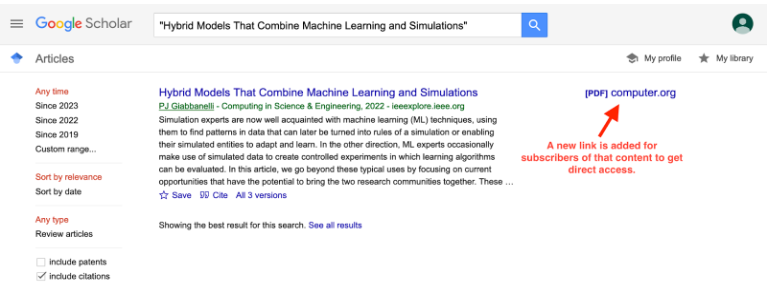
Another benefit of this program is that it is completely free to use.
Note that only institutions with both (a) full-access to the Computer Society Digital Library and (b) IP-based access have SubscriberLinks enabled in Google Scholar. Limited-access (e.g. only Computer magazine) institutions cannot utilize the feature.
University students must be located at their university campus and on the university network (such as Wi-Fi or Ethernet) for Google to recognize that the user belongs to that university. A user’s IP address from the machine they are accessing Google Scholar must match an institution in our system. EZProxy institutions should be able to utilize Google Scholar SubscriberLinks if they have a full-access subscription. That said, we have simultaneously enabled Google Scholar CASA to reduce these limitations as best we can. For more information on Google Scholar CASA see our information page here.
Google Scholar uses holdings information to generate article links in their search results only. The information is not shared with third parties or used for marketing purposes. See Google Scholar’s usage policies.
Google Scholar CASA
CASA (Campus Activated Subscriber Access) is an authentication enhancement that improves the authentication for off-campus users of Google Scholar. CASA is free to use.
CASA Summary
- CASA builds on Google Scholar’s Subscriber Links program which provides direct links in the search interface to subscribed collections for on-campus users.
- CASA is automatically enabled for all customers that participate in Google Scholar Subscriber Links program.
- No action required from libraries to enable.
- No action required from users to enable. CASA linking will initiate automatically when users come to the IEEE Computer Society Digital Library from Google Scholar.
- Provides a token for up to 90-days access to the IEEE Computer Society remotely.
How Does CASA Work?
For the User
- Step 1: Visit Google Scholar while on-campus and authenticated via IP or remotely connected to the campus network using VPN. Google Scholar records an affiliation between your device (laptop, mobile phone, desktop, etc.) and your institution.
- Step 2: Find an article through Google Scholar, and if it’s available from the IEEE Computer Society, click the link to “computer.org”.
- Step 3: Next time, when you use the same device to visit Google Scholar while off-campus, Google Scholar will remember that you have Institution-based access to a certain library of articles and will work with the Computer Society Digital Library to deliver convenient one-click access to those articles.
Note: If you are logged-in to your Gmail account while using Google Scholar on-campus or while connected to your campus-VPN, Google Scholar creates an affiliation between your institution and your Gmail account. Later, when you are off-campus, Google Scholar will grant the same Subscriber Links conveniences to all of your signed-in devices as if you were on-campus. CASA will also work without being signed-in to a Google Account, but just on a single-device.
If the article is not available via CASA, it may be very new and not indexed yet. If so, wait a couple of days and try again.
For the Librarian: CASA-enabled access will show up in your COUNTER reports like any other institutional access. CASA uses only institutional subscription information. No individual private information is used. So CASA is GDPR compliant as it does not capture, convey or store any personal data about the researcher. Google’s privacy policy covers CASA as well.
You can disable off-campus access links on the Google Scholar settings page. Once off-campus access links are disabled, you may need to identify and configure an alternate mechanism (e.g., an institutional proxy or VPN) to access your library subscriptions while off-campus.
Post-Publication Information
Content Preservation
For electronic backup and preservation of access to journal content in the case of certain trigger events, IEEE partners with Portico, a not-for-profit “dark archive” that preserves digital publications, including IEEE Computer Society articles. Visit Portico to learn more.
Learn more about Portico Content Preservation
Terms of Use
We’ve summarized some key factors to keep in mind while using CSDL. Please read the complete agreement for full details on our Terms and Conditions.
Guests/Members are permitted to do the following:
- View and search the content of CSDL.
- Print individual articles from CSDL.
- Download document files for personal use only.
Guests/Members are not permitted to do the following:
- Allow anyone other than a Licensed User to use or access CSDL.
- Display or otherwise make any information from CSDL available to anyone other than a Licensed User.
- Transmit electronically, via e-mail or any other file transfer protocols, any portion of CSDL.
- Create an archive of any portion of CSDL.
- Use robots or intelligent agents to access, search and/or systematically download any portion of CSDL.
- Use any portion of CSDL for document delivery, fee-for-service use, or bulk reproduction or commercial distribution.
- Alter or modify any portion of CSDL.
- Delete or remove in any form or format, including on a printed article, any copyright information or notice contained in CSDL.
- Reproduce or redistribute any portion of CSDL.
- Combine any portion of CSDL with any other material.
Institutional Subscribers are permitted to do the following:
- View and search the content of CSDL.
- Print individual articles from CSDL.
- Download document files.
- Distribute the printed article to a student, faculty member, employee, or other authorized user included as per your institutional license agreement.
Institutional Subscribers are not permitted to do the following:
- Allow anyone other than a Licensed User to use or access CSDL.
- Create an archive of any portion of CSDL.
- Use robots or intelligent agents to access, search and/or systematically download any portion of CSDL.
- Use any portion of CSDL for document delivery, fee-for-service use, or bulk reproduction or commercial distribution of materials in any form.
- Alter or modify any portion of CSDL.
- Delete or remove in any form or format, including on a printed article, any copyright information or notice contained in CSDL.
- Reproduce or redistribute any portion of CSDL.
- Combine any portion of CSDL with any other material.
Agreement
Accessibility Conformance Report
Download the latest IEEE Computer Society Accessibility Conformance Report WCAG Edition.







